When it comes to budgeting, there are many calculators and tools that exist to help get your finances moving in the right direction. Each individual’s journey is different but, typically, you are either trying to pay off debt or trying to save towards some financial goal.
Sometimes, it may even be a little bit of both.
But how do you keep things organized, stay on track and stay motivated?
One of the best ways to do that is to set goals. When it comes to budgeting, these goals are typically incremental to some degree. Of course, there are the ever-popular money-saving challenges. In fact, I have tons of free printables focused on various different savings challenges.
They include:
- 52 Week Saving Challenge
- Save $2,020 in 2020 Savings Challenge
- Penny Saving Challenge
- Twenty 20’s in 2020
- Choose Your Own Goal
In my free resource library, I have over 50. But, I’m super proud of the debt payoff generator and savings chart generator tool I’m introducing you to today.
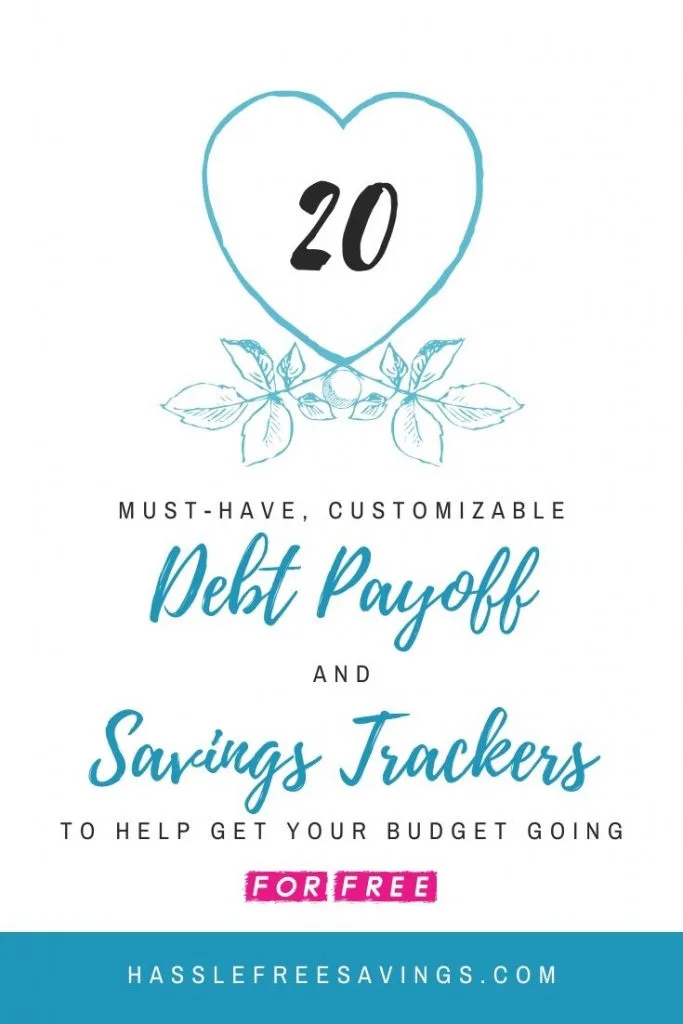
You see, what most of these free printable savings and debt trackers lack are customization. Nothing is more inspiring than a tracker that uses your ACTUAL weird numbers.
Like, when you owe $8,242 for your Student Loans, or have $14,658 left to pay on your car loan.
Debt Free Charts
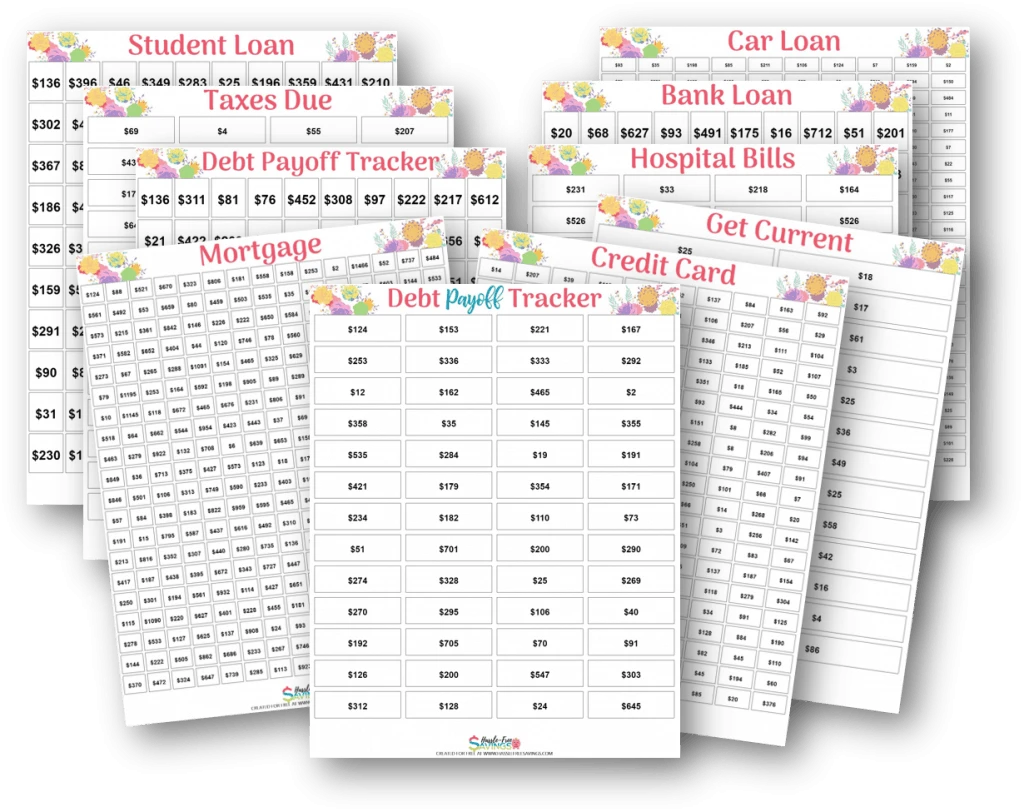
Who doesn’t want to be debt-free? There are several debt payoff headers to choose from. It is hard to come up with every possibility, but I did try to create quite a few options to appeal to a wide range of audiences.
The debt-free printable generator has headers for the following categories.
- Debt Payoff. This is just a general header, available in two different styles, for when nothing else fits. The number you enter can be your total debt or a specific debt.
- Student Loan. You’ve been there, learned all you needed to learn but you still need to pay off that student loan. Everybody starts with a different amount, enter yours and print your own student loan payoff tracker.
- Credit Card. I opted not to do individual card types at first, but if that is something you think would be really helpful for you, let me know in the comments! This header works perfectly for creating credit card debt payoff trackers.
- Mortgage. This is a big one. If you are ready to start paying down your mortgage, my debt payoff printable worksheet is perfect. I recommend choosing a larger number of squares like 250 or 300 for larger amounts like most mortgages.
- Car Loan. Whether you have a few thousand left on your car or over $10,000, you can input your actual car loan numbers into the generator and create a debt payoff worksheet that is custom fit just for you.
- Bank Loan. Sometimes, when you need a little extra cash, your local bank or credit union is there for you. Help get the motivation to pay them off sooner.
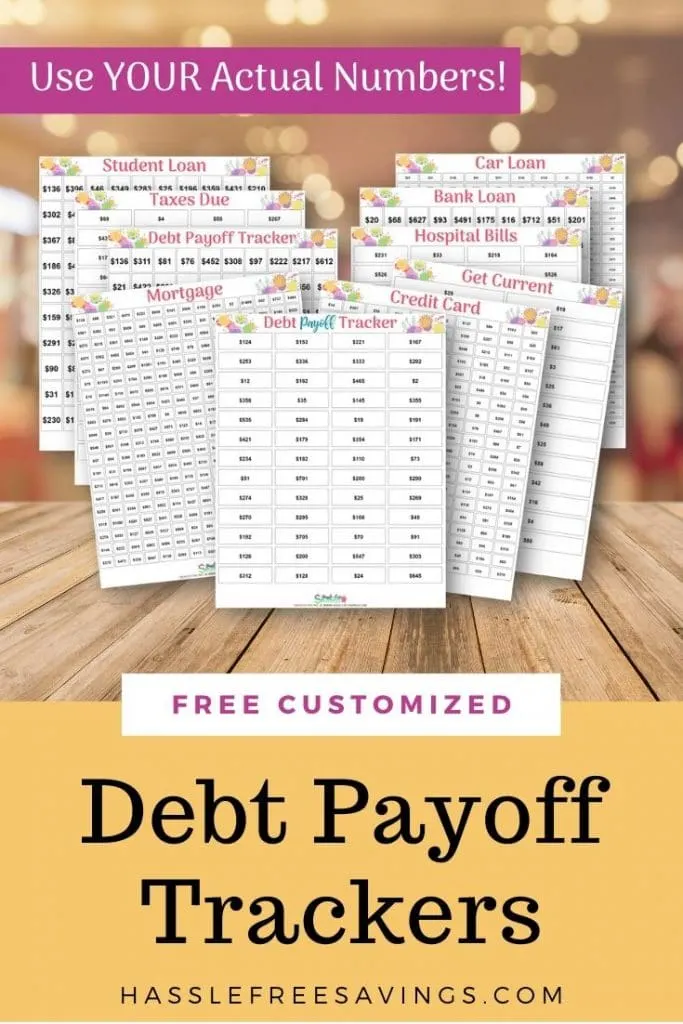
- Hospital Bills. While we would all love to have health insurance, the reality is that even with insurance medical bills can be daunting when you exceed limits or have conditions that aren’t covered. This printable tracker will help you find the inspiration you need to get those bills paid off.
- Taxes Due. Every April the deadline with the taxman approaches. Sometimes, the bill is more than you might expect. Maybe it is the IRS, maybe it is property taxes, in any case, the Taxes Due header is perfect to help you track progress towards paying down your tax debt.
- Get Current. Some of us just need to focus on getting current. I have certainly been there. For a long time, I was in a crazy payday loan cycle I couldn’t seem to break free from. This header is perfect for those that need to get current.
Money-Saving Charts
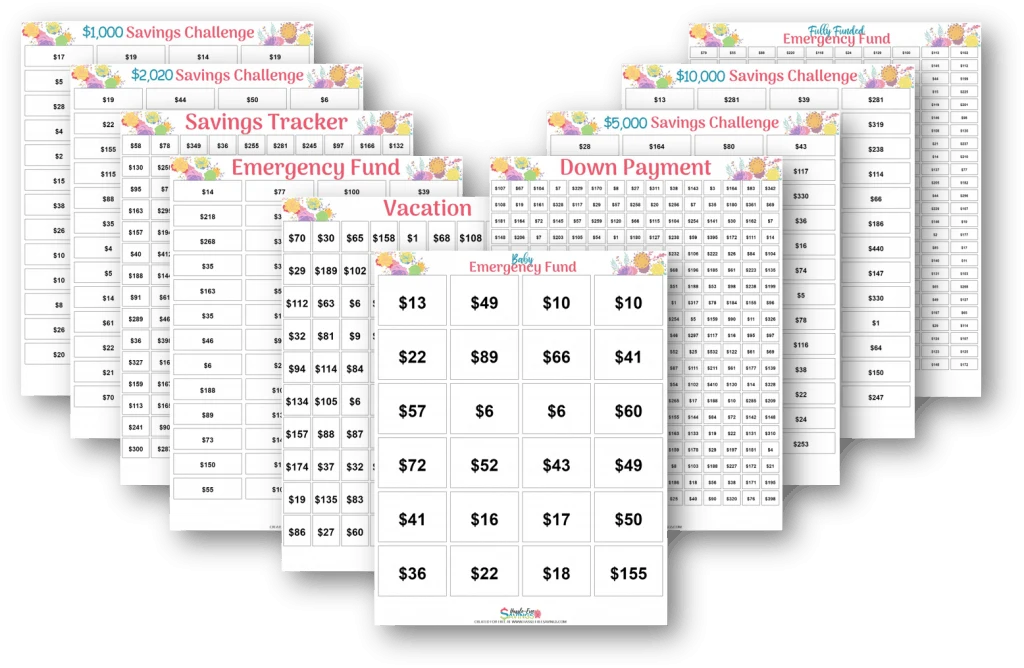
No matter what your reason for saving, having a free printable tracker can really help you visualize how far you have come and how far you have left to go.
Keeping that in mind, I came up with the following money-saving chart headers for you to use to generate your free customized saving tracker.
- Savings Tracker. This is a general category for when none of the other money-saving chart headers are quite what you need.
- Vacation. Ready to hit the beach this summer? Maybe you are saving for a dream vacation to Disneyland. In any case, the vacation header is perfect!
- $5,000 Savings Tracker. Sometimes you just need a nice even number to save for. If you have a goal of saving $5,000, the $5,000 savings tracker header may be perfect for you. Remember, you will still need to enter $5,000 into the goal amount box.
- $10,000 Savings Tracker. Saving $10,000 is no easy feat but luckily the money-saving chart generator allows you to choose how many boxes you need to break that amount into. Just choose the number of boxes that makes the most sense to you and you are ready to go!
- $1,000 Savings Tracker. The $1,000 savings goal is an easy one for most people to get started with. It’s a stepping stone to learn how to pinch a few pennies from your budget.
- $2,020 Savings Tracker. Just in time for $2,020. I have plenty of other $2,020 trackers but this is the only one that allows you to choose how many boxes you want to help get you there.
- Emergency Fund. The emergency fund amount for each person is going to be entirely dependent on your unique situation and tolerance for risk. This header doesn’t presume a “fully-funded” emergency fund, so it’s a great one when the other two emergency fund trackers don’t fit your situation.
- Baby Emergency Fund. If you follow Dave Ramsey’s method of paying off debt, you know that he advocates saving up a baby emergency fund. While typically $1,000 for most people, the amount can vary depending on your unique situation. Whichever amount fits you best, this header is perfect for your savings tracker.
- Fully Funded Emergency Fund. Another one of the recommendations by Mr. Ramsey is the Fully Funded Emergency Fund. Once you are ready to tackle this project, input your own FFEF number, choose the number of boxes you want and click generate. It’s that easy!
- Down Payment. This is the tracker I’m currently working on myself at home. Saving for a down payment isn’t easy. But being able to color in that $6 box because you skipped Starbucks and choose to transfer the money into savings instead…priceless!
How To Get Access
When you sign up for my resource library, you’ll be sent an automated email with the password to my resource library. There you will have access to ALL of my printables AND the free budgeting printable generator.
The only thing I ask is that you don’t share the link. I change it frequently and broken links aren’t any fun for your friends.
Instead, give them the link to this page and if they are interested, they can sign up to receive my awesome newsletter and get access to the resource library.
I send out emails no more than once a week and typically they are to let you know about a recent blog post or some amazing new printable I created.
Tips For Using The Money Saving and Debt Payoff Printable Chart Generator
The tool is pretty straight forward but I want to point out a few cool features. Here is a video to help you get started.
Currency Settings
I know that most of my viewers are from the United States and Canada, both of which use the $ symbol for money, but I also know that there are seemingly few worksheets available for those who use other currencies.
If you click on the little down arrow next to the dollar sign, you can customize your savings or debt payoff tracker with the symbol for British pounds or for Euros.
Goal Amount
This is where you put the total amount you want to pay off or save. It won’t populate automatically. You can enter your own true debt amounts, the form doesn’t save any data or collect any information. It works much like an online calculator.
The only thing it doesn’t accommodate well is cents. For best results, you’ll need to round your debt up or down to a whole number.
Choose Your Own…Header
This is where you select your header from the drop-down menu. At some point, I’ll try and organize them better for you.
What do you think is better, all debt trackers together and all savings trackers together? Or just everything alphabetically? Let me know in the comments.
Generate Button
OK, so this seems simple enough. You click generate and the chart forms based on the options you chose. There is a super cool feature though.
If you aren’t happy with the numbers generated, you can keep clicking generate to get new numbers.
Downloading YOUR Worksheet
The very final step you need to take is to click anywhere on the generated worksheet to download the .jpg.
The download will start automatically. Depending on your browser setting it may pop up a print window instead.
Once you have the .jpg, be sure to click “reduce to fit printer margins” when printing. You can also scale it or resize to fit any size budgeting planner you may be using.
How to Use The Trackers
Using these printable budgeting trackers is relatively easy. They are like the choose your own adventure of the printable world! There are a few ways you can tackle them.
- Start at the top. Start at the top left corner and work your way down, or across, whatever you prefer.
- Randomize it. These trackers are designed to have some big amounts and some small amounts, whichever amount you can set aside today, color it in.
- Around the world. Start in one corner and spiral your way inward. This works better when there are a larger number of boxes.
- Geometric. Do you remember those math puzzles from school where you had to solve the equation and color each square a different color? You could totally have fun with these by implementing something similar to that!
Tips For Totals
These free printable trackers can be fully customized to each individual, that also means that most of the header options don’t include a number.
Of course, you know your number, but sometimes you might forget what your starting amount was. Of course, you could add up all the boxes, but who has time for that.
Instead, use a pencil to write the total on the back or in the top or bottom margin of the sheet. Want to make it more obvious? Use your favorite glitter gel pens or practice your bullet journal writing!
Even if you think you will remember, trust me, it will save you time in the long run if you write the number down somewhere!
Ideas for Staying Motivated
Eat That Frog
Once you have generated your sheet, find the “frog”. That is, the square with the highest value. Make a fancy outline on it, maybe add a border or outline with a highlighter.
Then, set a goal to “eat that frog” by a certain date.
Once you have colored it in, don’t stop there, find the next available “frog” and keep the challenge going.
How many frogs can you eat in a month, week, etc.
Tracking Progress

Due to the desire to make the total value of these saving and debt tracking printables completely customizable for each person, it meant that I can’t include in the design a way to help you track how far you have come in your debt-free journey or how far along you are to reaching your savings goal.
Of course, when you have colored in all the squares, you have hit your target. Sometimes, though, you may be the kind of person that likes to know when you are 60% done or have 80% of your savings goal achieved.
Because these trackers use random numbers, that really isn’t feasible. But, you can track how far along you are on the tracker with a little ingenuity.
In this case, I recommend you choose the templates with 100, 200 or 300 boxes. You can then easily mark the 10% (or even 5%) goal boxes.
My favorite way of making these boxes special is by doodling a border around them with a gel pen.
If you do this right when you print out your printable, you may find that you have a little extra encouragement to hit each of your 10% goal boxes.
Of course, for any of that to work you need to go in some kind of consistent order, the random method isn’t going to work 😀
Special Requests
Hey, I get it. Maybe you need something special. If so, shoot me an email or leave a comment. It is pretty easy for me to add new headers so if I think your idea will appeal to my general audience, I’ll see what I can do to get it added next time I am creating graphics.
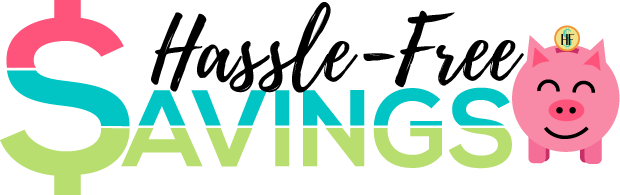
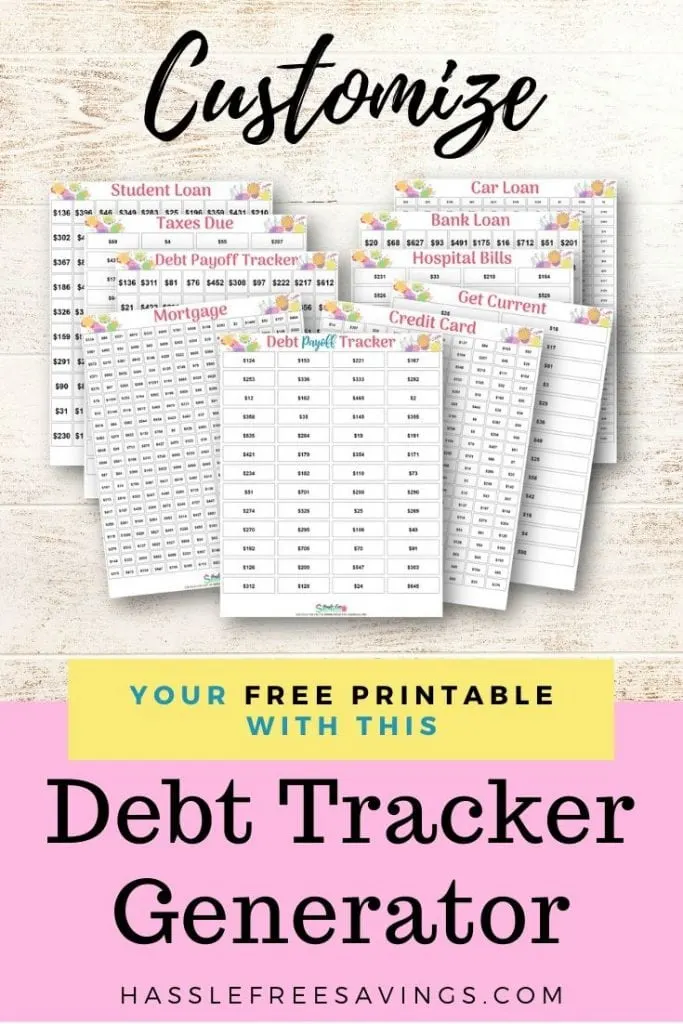
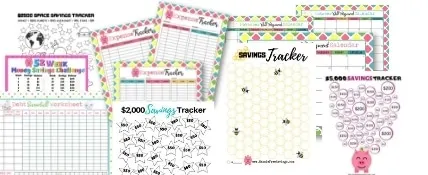

Deborah A MURPHY
Monday 4th of October 2021
please send me the link to print the debt payoff/savings tracker